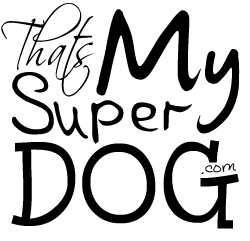To enter a USDAA event, you download and print the entry form, then mail it and your payment to the trial secretary. The schedule contains a lot of information, so be sure to read carefully.
I will outline our next trial entry so you can see from start to finish. What seems simple to others is not so simple to me so therefore, what seems simple to ME may not be simple to others.

How to Enter USDAA trial
Step ONE: Get Entry form
To download the entry form, I went to USDAA.com / Event Calendar / Scroll down to the month you want to enter then click on the local event you are looking for. After clicking the link, the following information is available:
Dates | Club | Location | Closing Date | Second Closing Date | Event Secretary | Class Schedule | Judges
Once the entry form has been made available online, a link, “CLICK HERE” can be seen in the second paragraph of text. (If USDAA changes their website this info may change.) A PDF file will open. Print the document or save it to your computer.
Step TWO: Fill out form
Below are images with comments about filling out the form. All of this information is gathered from personal use and research at USDAA.com. A filled-in version is displayed.
Below is a slideshow that you can drag the images upwards/downward to read instruction for each section.
[masterslider id=”5″]
Thank you Heart of Texas Dog Sports for allowing me to use one of your entry forms as an example. Let me know if you have questions, comments or improvements to this information.